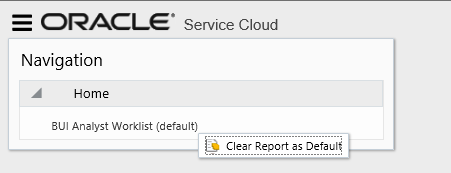Collapse
Enviar una Solicitud de Servicio
Contact Information for Technical Support
Mis Notificaciones de Servicio
How to set a report as default in BUI
ID de respuesta 10420 |
Revisado 19/11/2018
How can I set a report as default in BUI?
Environment:
Browser User Interface (BUI), Reports
Oracle B2C Service
Resolution:
To set a report as default in Browser User Interface (BUI) you need to perform the same steps as you would in the service console to set the report as default, except you need to perform them in BUI.
To set the report as default, first you need to make it visible in BUI by adding it into your Navigation Pane in the Service console. Then, log into BUI and perform the same steps as you would in the console. Right click the report and select 'Set as Browser Desktop Default'.
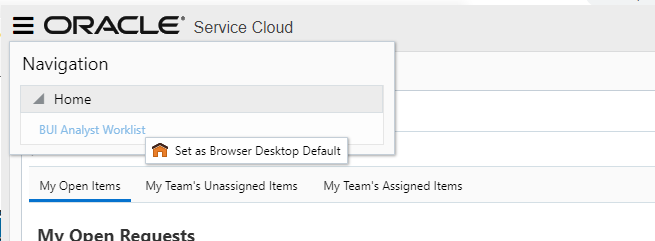
To remove the default, right click and select 'Clear report as default'.