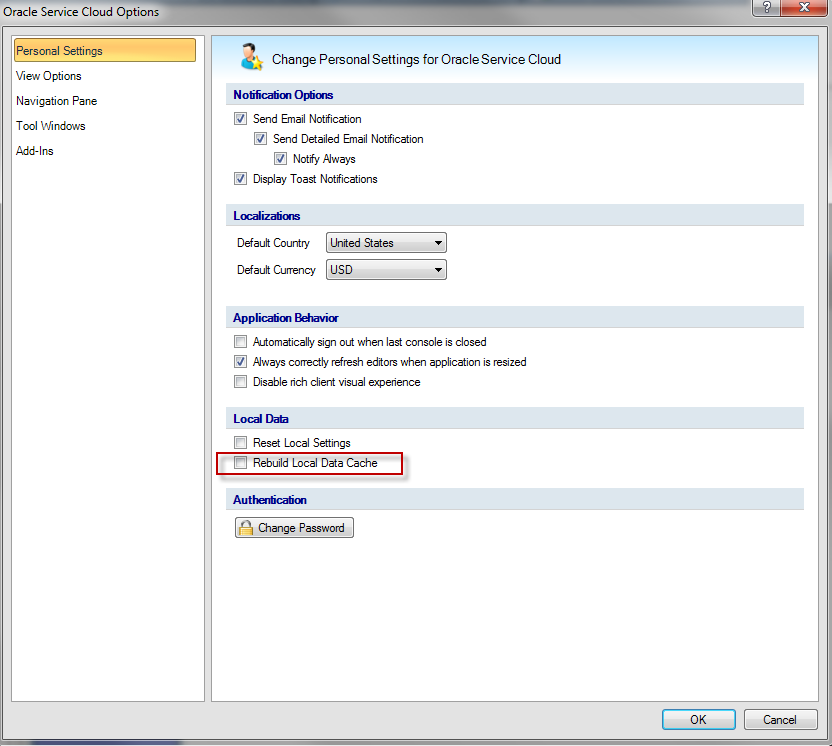Can I rebuild my local cache?
Environment:
Personal Settings
Resolution:
You can remove the local cache entries and obtain new copies from the server without having to exit the Oracle B2C Service application and manually delete these files. Your local cache files store all option lists data (any data accessed from a drop-down menu or menu list, such as customizable menu items) plus additional data such as report and workspace definitions, questions, documents, and standard text. If you aren't sure whether your local copy of common data matches the data on the server, rebuild your local cache to retrieve the most up-to-date data.
Note: Contact your CX administrator before rebuilding your local cache. If you are unsure about who your administrator is, ask your supervisor.
To rebuild your local cache:
- Click the Application/File button in the top, left corner. Select Options towards the bottom of the application menu. The Oracle B2C Service Options window opens with Personal Settings displayed by default.
- Check the 'Rebuild Local Data Cache' box under Local Data on the bottom of the window.
- Click the OK button to save all changes made to your personal settings. You will be prompted to confirm your request to rebuild your local cache.
- Click the Yes button so Oracle B2C Service can determine what files need to be retrieved and the amount of data that will be retrieved. Once this analysis is completed, the data retrieval begins and a progress bar displays.
Once all data is received from the server and written to the cache, the progress bar closes as does the Oracle B2C Service Options window.
5. Next, close and log out of RightNow to complete the cache rebuilding process.
Para obtener información adicional, consulte la sección 'Accessing application options' en la documentación en línea para la versión que su sitio está ejecutando actualmente. Para acceder a los manuales y la documentación en línea de Oracle B2C Service, consulte la Documentación de los productos de Oracle B2C Service.